Time for DT Thursday with another fun card making project from Sandiebella to help us get through to the weekend! Click on through for Sandiebella’s fab step by step tutorial.
Time for DT Thursday! Another fun card making project from Sandiebella to help us get through Thursday. 😉 Click on through for Sandiebella’s fab step by step tutorial.
It’s Thursday, again! Good job we have another fun card making project from Sandiebella to help distract us from the weeks whizzing by. Click on through for Sandiebella’s fab step by step tutorial.
It’s time for another DT Thursday post from Sandiebella. This week Sandie is showing us how to create a lovely TENT CARD – great for any occasion! Click through for the full step by step tutorial.
It’s time for another DT Thursday post from Sandiebella. This week Sandie is showing us how to create a fun Peek-a-BOO card! We’re heading into Halloween, so Sandie has used one of our awesome new Halloween themed stamp sets, but this project could easily be adapted for other occasions (you know, like that other holiday that is creeping ever closer). Click through for the full step by step tutorial.
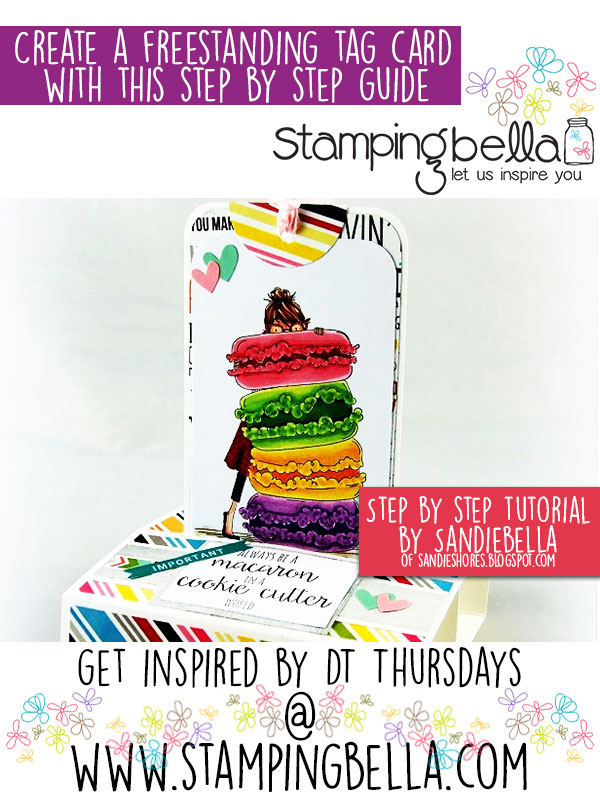
It’s time for another awesomely creative DT Thursday post! This week Sandiebella is showing you how to turn trash into treasure by up-cycling your empty candy boxes to create a fab gift box, perfect for sending a little care package!
It’s time for another fantastic DT Thursday post! This week Sandiebella is showing you how to make a festive Envelope Card, for sending a little extra cheer using our new holiday stamps!
Click through for the full step by step tutorial.
It’s time for another fantastic DT Thursday post! This week our awesome Sandiebella is showing you how to make a beautiful Treat Box Card – perfect for sending someone a little treat at Christmas or any time of year! Click through to keep reading for the step by step tutorial.
At the end Sandie also has a BONUS Silhouette Studio Cut File for Silhouette users to download. This is not required to make the project, as full cutting and scoring instructions are provided in the tutorial.
It’s time for another fantastic DT Thursday post! This week our Sandiebella is showing you how to create an EXPLODING BOX using our brand new Gingerbread Chicks and Santa and His Helpers rubber stamp sets. Click through to keep reading!