It’s time for another DT Thursday post from Sandiebella. This week Sandie is showing us how to create a fun Peek-a-BOO card! We’re heading into Halloween, so Sandie has used one of our awesome new Halloween themed stamp sets, but this project could easily be adapted for other occasions (you know, like that other holiday that is creeping ever closer). Click through for the full step by step tutorial.
Score the 5 1/2″ x 8 1/4″ piece of black card at 2 3/4″ and mountain fold along the score line. (fold underneath)

Score the 5 1/2″ x 8 1/2″ piece of black card midway at 4 1/4″ and valley fold along the score line.
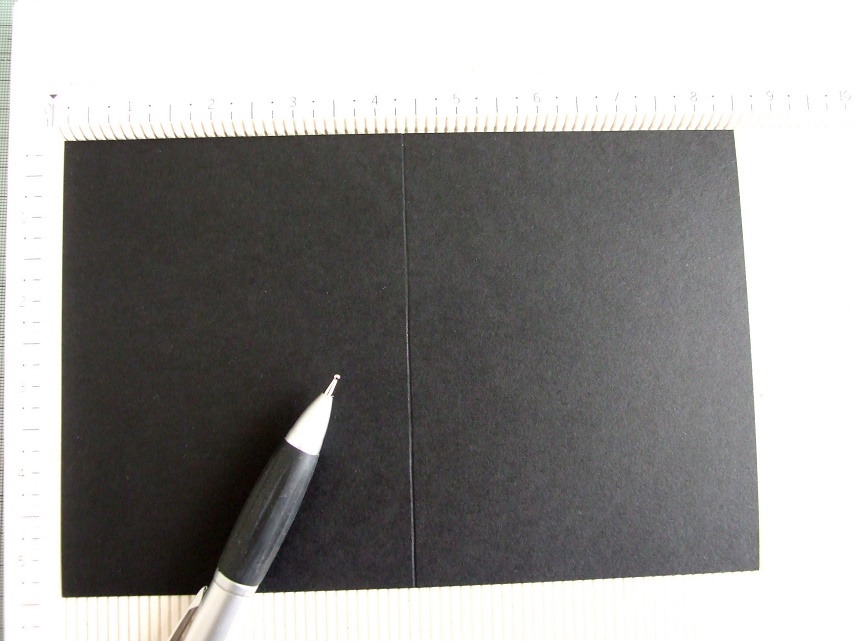
Adhere the two pieces of 5 3/8″ x 4 1/8″ patterned paper to the card as shown. This is the inside of the card.
Turn the card front upside down and place the oval die, with the blade side down, centered between the top and bottom, with the cutting blade flush against the edge of the folded panel. Secure with removable tape. Unfold the 2 3/4″ flap of card from underneath the edge of the Die and run through the Cuttlebug, or similar die-cutting machine.

Remove the oval, but leave the die in place. (Window #1)
Take the inner card piece and place it back-to-back with the card front. Be sure to align the edges.
Using a pen, trace the inside edge of the oval die lightly.
Remove the oval die from the card front and place it precisely around the drawn oval on the inner card. Use the removable tape to secure it.
Keeping the inner card piece folded in half, run through the die-cutting machine to cut the window. (Window #2)
Open the inner card. If your paper/card was thin enough it may have cut through both sides of the inner, but if not, there will be a groove from the oval die on the right-hand side. Place the die into the groove and run it though your die-cutting machine again. (Window #3)
Refold the inner card and adhere the front of the card, aligning all the edges.
Apply glue to the 1/4″ flap of the card back and adhere to the back of the inner card that has Window #3.
Colour your images and fussy cut. (Alternatively, you can stamp the images and cut out using the oval die you used for the windows.)
Take the ovals you cut earlier,
Apply glue to one of the ovals. Close the card and position the oval into the window. Press firmly to adhere.
Open the card and adhere the second oval through the window.
Adhere the images onto the ovals.
When you open and close the card, the images should change.
Hopefully I’ve inspired you to sit down and try your hands at this lovely project.
We also encourage you to share your personal favourite Stamping Bella creations with us. We LOVE to see what you’ve been creating with Stamping Bella stamps.
Another way to connect is by joining us in the Stamping Bella Sistahood Facebook Group and share your pictures.
If you are posting your images online, we would love to see them on Instagram and all the platforms mentioned above. To make it easier for us to find you just use #stampingbella as a hashtag. We love it when you connect, so don’t be shy!
Until next time, HAPPY STAMPING!
Comments are closed.
What a fantastic tutorial. Can hardly wait to try my hand at this wonderful folded card. Thank you.
I’ve tried to make one of these cards before but wasn’t happy with how it came out. These instructions are great! They showed me where I went wrong on the first one I made. I’m going to try this again! Thanks so much for the great instructions and for sharing! Bookmarked!! 🙂
I don’t have a die cutter but I think I could do it with my biscuit cutter, a glass or a plastic lid to cut the hole. My mom gives me all her scrap paper from work that they would have to shred so I can use it for stuff like this and not waste my good paper. I can use whatever I cut out as templates and mark them so the next time I make this card, I’m not wondering which thing to use to cut out the circles. I never thought I could do this without a die cutter but as I look at it, I see that I can! Thanks for the inspiration!