Time for DT Thursday with another fun card making project from Sandiebella to help us get through to the weekend! Click on through for Sandiebella’s fab step by step tutorial.
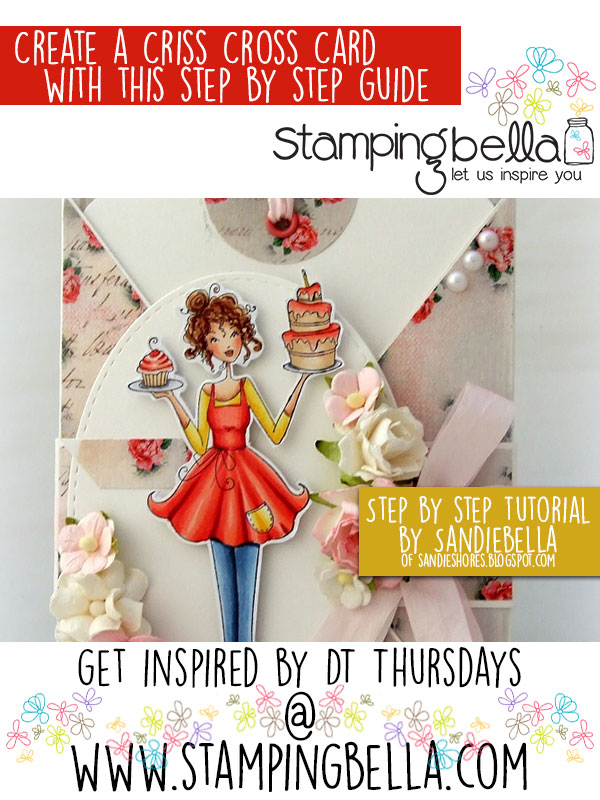
Criss Cross Birthday Card Step by Step

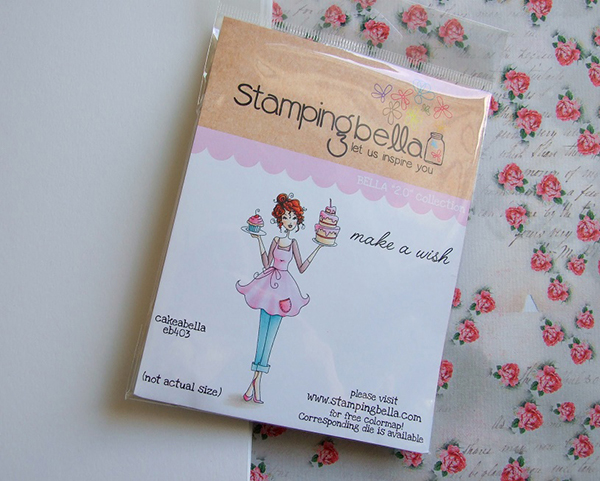
Step-by-Step Guide:
Cut 2 pieces of white card measuring 5.5″ x 8.5″
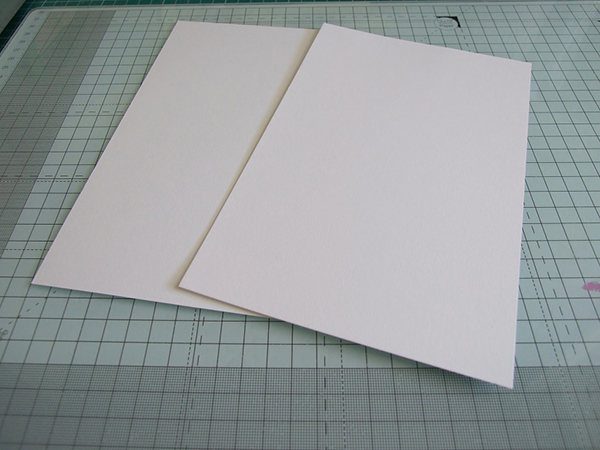
Score each piece, on the long side, at 4.25″
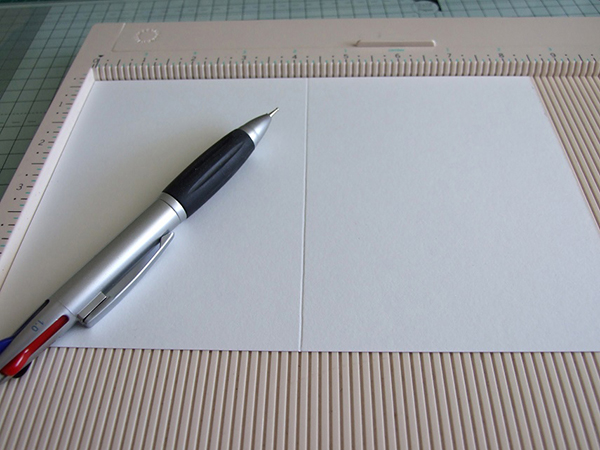
At the scoreline, cut diagonally down to the outside corner.
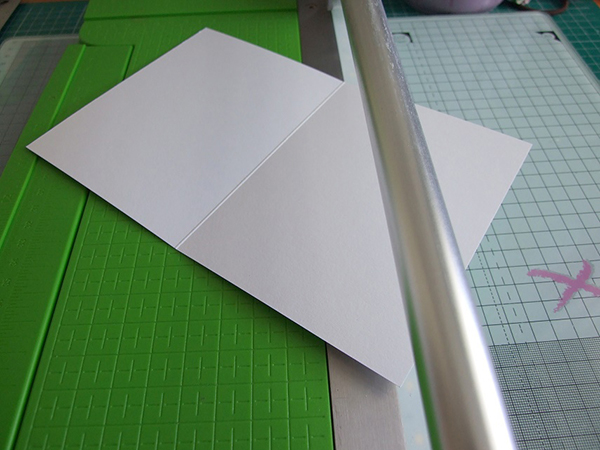
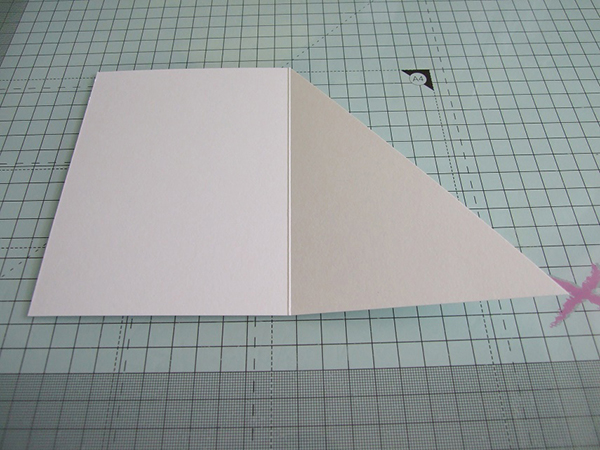
Repeat on the opposite side of the scoreline for the other piece.
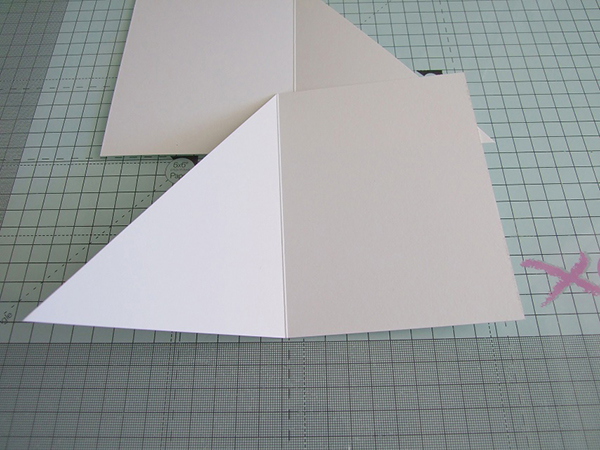
Apply wet glue or double sided tape to the full side on one of the panels.
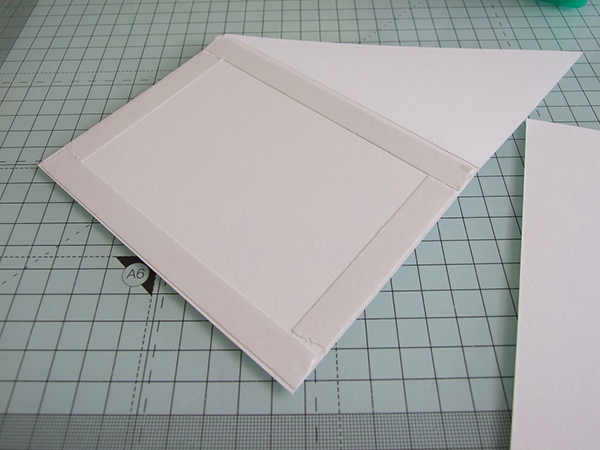
Adhere it down onto the other piece of white card.
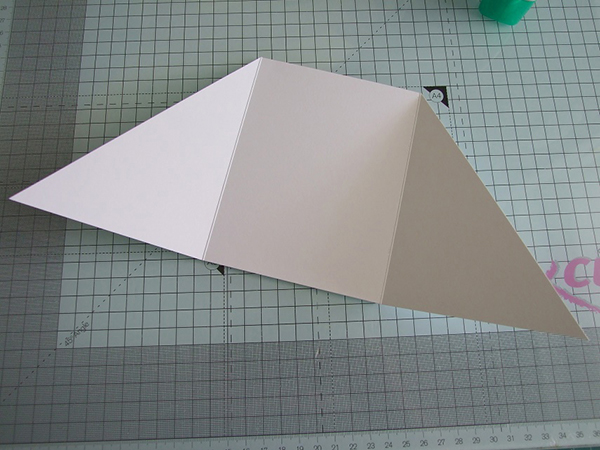
Cut a piece of patterned paper measuring 4 1/8″ x 5 1/8″ and adhere to the inside middle panel.

Cut a piece of patterned paper measuring 4″ x 5.25″ and cut diagonally. If you are using double sided paper you can use the opposite side on one panel, otherwise you will need to cut 2 pieces of paper and cut diagonally in opposite directions for each piece. (1 piece cut from top left to bottom right, and the other piece cut from top right to bottom left.)

Adhere the panels to the outside of the card.

Apply a thin line of wet glue to the bottom of one of the outside panels
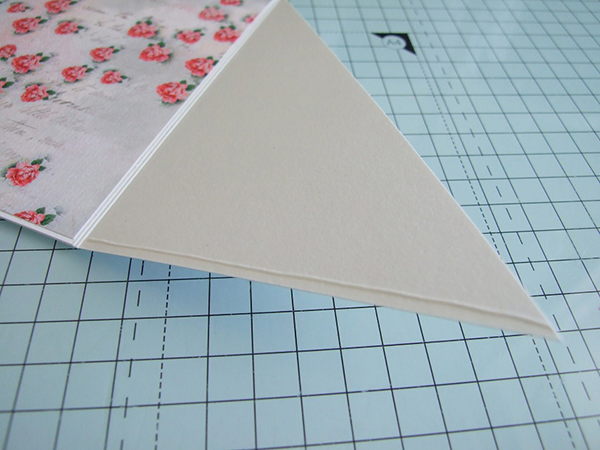
Fold over and adhere to the centre panel.
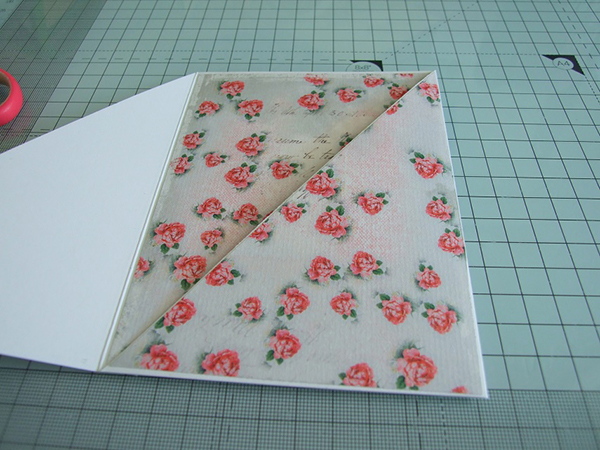
Fold over the second side – do not adhere yet.

Taking a pencil, place a mark just under where the panels cross each other.

Apply glue to the patterned paper panel, from the pencil mark to the bottom, and across the bottom of the other outside panel.
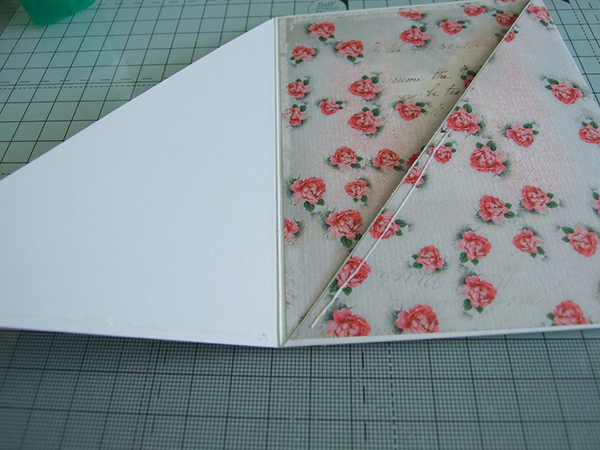
Fold in the side and burnish well with a bone folder.

Cut a strip of white card 1.5″ wide and approx 11.25″ long. Score at 3 3/4″ and 8 1/8″

Apply double sided tape to the inside of one end and the outside of the other.
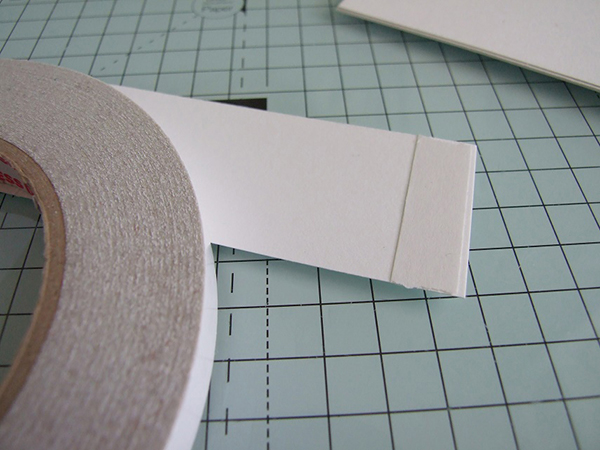
Close the band, as shown.
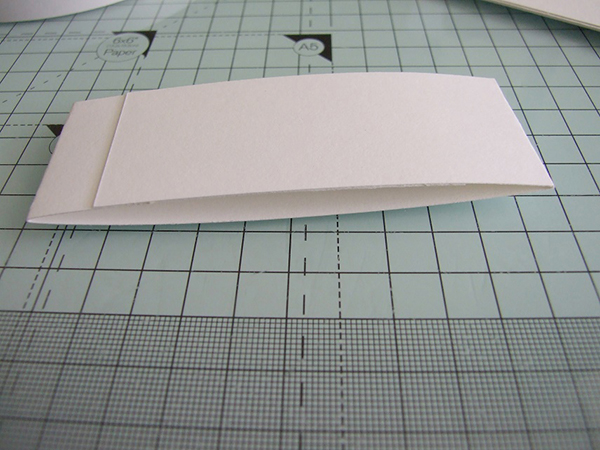
Cut 2 pieces of patterned paper measuring 4 1/4″ x 1 3/8″

Adhere one to each side of the belly band

Slide the belly band onto the card base.

Stamp your image onto white card and colour with your preferred medium

Fussy cut the image.

Tie a ribbon around the belly band and secure with a bow. Use a piece of double sided tape to hold it in place.

Adhere an oval or circle shape over the belly band

Adhere the image using 3D pop dots.

Cut one piece of white card measuring 4″ x 5.25″ and punch a 1.5″ circle

Fold the circle in half and apply glue to each side.
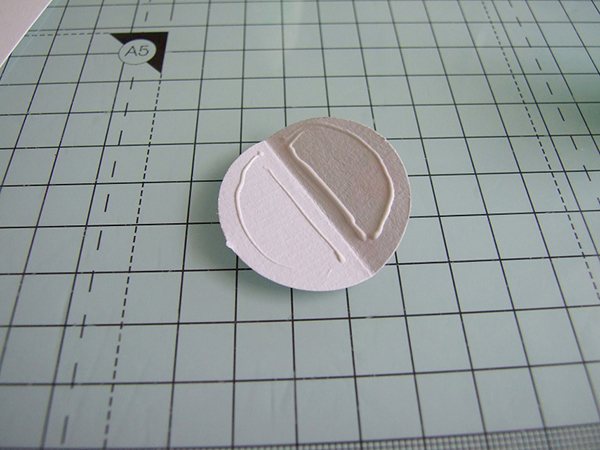
Fold over the top of the white card, punch a hole and add an eyelet.
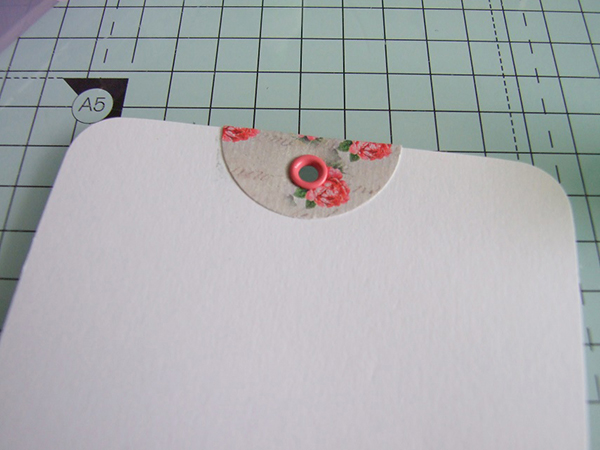
Cut a small panel of patterned paper measuring 4″ x 2″, for the bottom of the tag.

Stamp the sentiment on a thin strip of white card.
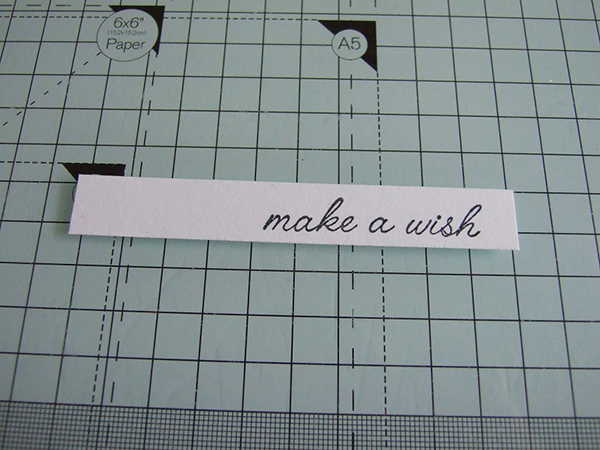
Adhere directly above the patterned paper. Alternatively, you can stamp the sentiment directly onto the tag.

Insert the tag into the card pocket.

Embellish as desired.

Over To You!
Hopefully I’ve inspired you to sit down and try your hands at this lovely project.
We also encourage you to share your personal favourite Stamping Bella creations with us. We LOVE to see what you’ve been creating with Stamping Bella stamps.
Another way to connect is by joining us in the Stamping Bella Sistahood Facebook Group and share your pictures.
If you are posting your images online, we would love to see them on Instagram and all the platforms mentioned above. To make it easier for us to find you just use #stampingbella as a hashtag. We love it when you connect, so don’t be shy!
Until next time, HAPPY STAMPING!






Absolutely magical. Love your color choices and thanks so much for the measurements to make this special cart.
Absolutely loved this and can’t wait to try this out. Great way to insert a gift card for Christmas!!! Ideas are flooding my mind! LOL Thanks so much for sharing you wonderful talents with us all! xxoo
she is just adorable & I haven’t made a criss-cross card forever you may have inspired me to have a go again as what an adorable card to receive
Thanks so much for sharing this! I love this card layout but have always had trouble making them! This helps tremendously! 🙂